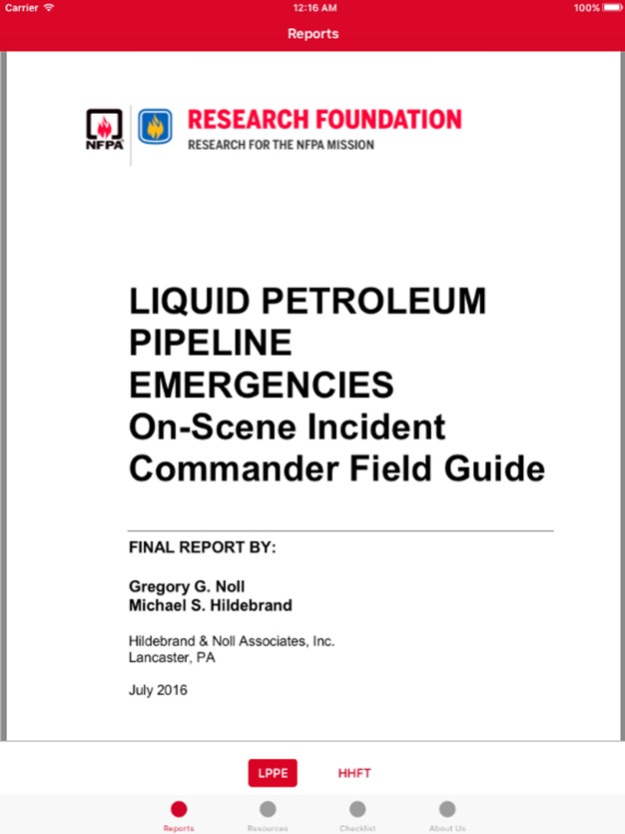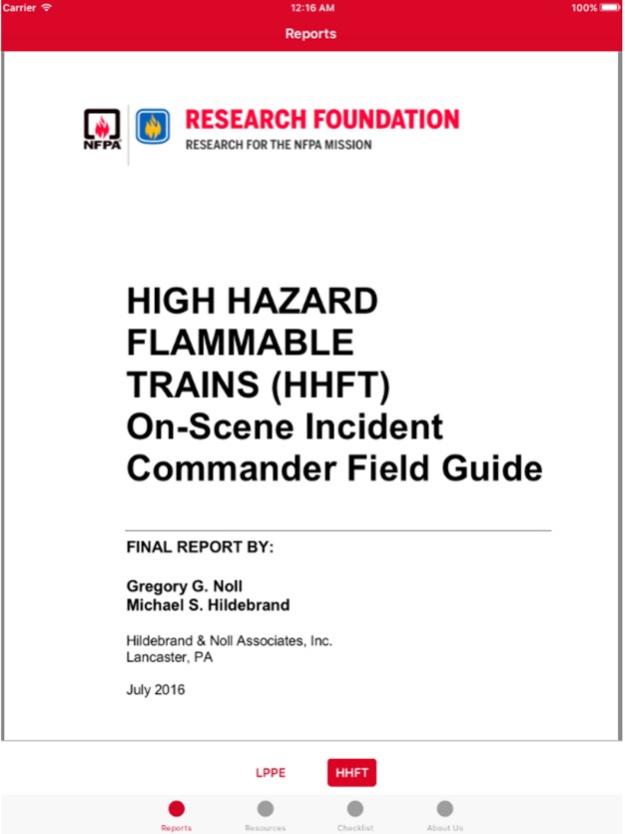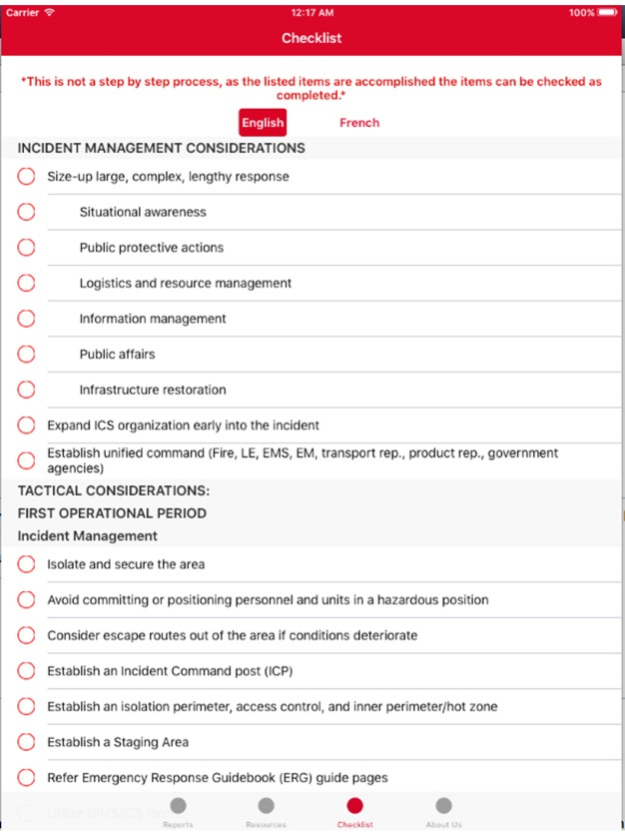HAZMAT FLIC 2
Continue to app
Free Version
Publisher Description
NFPA’s HAZMAT FLIC app provides the on-scene incident commander with pertinent guidance materials for managing emergency responses for high hazard flammable train and liquid petroleum pipeline emergencies.
Features:
• Instant access to two Fire Protection Research Foundation reports:
• “Liquid Petroleum Pipeline Emergencies (LPPE) On-Scene Incident Commander Field Guide”
• “High Hazard Flammable Trains (HHFT) On-Scene Incident Commander Field Guide”
Each guide provides the incident commander with tactical guidance and information for managing an emergency, including the application and use of risk-based response methodology.
• A multi-tiered size-up checklist that includes steps for incident management, problem identification, hazard assessment/risk evaluation, PPE selection, logistics resource management, post-emergency response operations, and spill control and fire control operations
• A collection of additional resources that includes links to incident reports, emergency numbers for rail lines, and links for additional train-specific and pipeline-specific information
Jan 10, 2017
Version 2
This app has been updated by Apple to display the Apple Watch app icon.
Updates in the Checklist French translation
About HAZMAT FLIC
HAZMAT FLIC is a free app for iOS published in the Reference Tools list of apps, part of Education.
The company that develops HAZMAT FLIC is NFPA. The latest version released by its developer is 2.
To install HAZMAT FLIC on your iOS device, just click the green Continue To App button above to start the installation process. The app is listed on our website since 2017-01-10 and was downloaded 11 times. We have already checked if the download link is safe, however for your own protection we recommend that you scan the downloaded app with your antivirus. Your antivirus may detect the HAZMAT FLIC as malware if the download link is broken.
How to install HAZMAT FLIC on your iOS device:
- Click on the Continue To App button on our website. This will redirect you to the App Store.
- Once the HAZMAT FLIC is shown in the iTunes listing of your iOS device, you can start its download and installation. Tap on the GET button to the right of the app to start downloading it.
- If you are not logged-in the iOS appstore app, you'll be prompted for your your Apple ID and/or password.
- After HAZMAT FLIC is downloaded, you'll see an INSTALL button to the right. Tap on it to start the actual installation of the iOS app.
- Once installation is finished you can tap on the OPEN button to start it. Its icon will also be added to your device home screen.